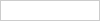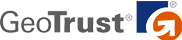Follow
Follow
Unfollow
Prospect
Joined: Nov, 2009
Posts: 1
Posted: Nov. 15, 2009 - 10:01 PM ET
#1
Found this on another site could not get the images to load in the post hope this helps:
To remove first post, remove entire topic.
Found this on another site could not get the images to load in the post hope this helps: