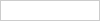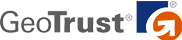When I write a column, it usually gets a nice little shot of promotion on the CNET home page, a bunch of people read it, then it finds its resting place in the Fully Equipped archive, where it gets a wee bit of traffic, typically less than a 100 hits a day. The exception is when I happen to come up with a title for a column that jives well with what people are searching for on Google--and it helps when the column appears at the top of a Google search results list. For example, that old "1080i vs. 1080p" column averages about 4,000 hits a day. Not bad for a two-year-old story that's just lying around. The only downside is when that many people are reading a dated article, it tends to make them e-mail you, requesting that you update it. And so I have, with a little twist: Instead of calling the piece "1080i vs. 1080p" again, I'm going with 720p vs. 1080p because that's the how TV manufacturers tend to market their HDTVs these days to delineate between basic HDTVs (720p) and higher-end models (1080p).
1. What's so great about 1080p?
1080p resolution--which equates to 1,920x1,080 pixels--is the current Holy Grail of HDTV resolution. That's because most 1080p HDTVs are capable of displaying every pixel of the highest-resolution HD broadcasts. They offer more than twice the resolution of step-down models, which are typically 1,366x768, 1,280x720, or 1,024x768. These days, HDTVs with any of those three of lower resolutions are typically called "720p." Nobody wants to remember all those numbers, and "768p" doesn't really roll off the tongue.
2. How much extra does a 1080p TV cost?
When I wrote my original article two years ago, you had to pay a premium of about $1,000 to get a 1080p model at the same screen size as a "720p" set. In two years, the gap has closed somewhat, but in many cases, particularly when it comes to plasma, you have to pay significantly more for 1080p--usually anywhere from $500 to $800. Panasonic's two 50-inch plasmas with antiglare screens are a good example. At Circuit City, the 1,366x768 (er, 720p) TH50PX77U costs $1,700 while the 1080p version, the TH50PZ77U, costs $2,500 (the two sets are otherwise identical). The gap between same-size 720p and 1080p LCD TVs is typically narrower: at Amazon, the 1,366x768 Samsung LN-T4042H costs $400 less than its most affordable 1080p counterpart model, the LN-T4061F.
3. Why is 1080p theoretically better than 1080i?
1080i, the former king of the HDTV hill, actually boasts an identical 1,920x1,080 resolution but conveys the images in an interlaced format (the i in 1080i). In a tube-based television, otherwise known as a CRT, 1080i sources get "painted" on the screen sequentially: the odd-numbered lines of resolution appear on your screen first, followed by the even-numbered lines--all within 1/30 of a second. Progressive-scan formats such as 480p, 720p, and 1080p convey all of the lines of resolution sequentially in a single pass, which makes for a smoother, cleaner image, especially with sports and other motion-intensive content. .
4. What content is available in 1080p?
Today's high-def broadcasts are done in either 1080i or 720p, and there's little or no chance they'll jump to 1080p any time soon because of bandwidth issues. Even the much-vaunted high-def games on the Xbox 360 and the PlayStation 3 are usually 720p native (if not less), though they can be upscaled to 1080i or 1080p in the user settings of those consoles. Really, the only commercially available way to get true 1080p output--aside from hooking your PC to your HDTV--is to get a Blu-ray or HD DVD player. All Blu-ray players and some high-end HD DVD models support 1080p output, and--more importantly--the vast majority of discs are natively encoded at 1080p. .