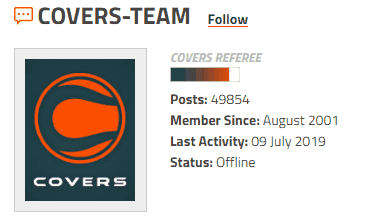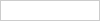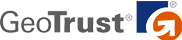Improved Profile Pages
We have made some overall improvements to our profile pages, including:
- We have added user bio & signature to the profile page. find out more about bio & signature below...
- Additional fields have been added to the profile info section such as Member Since, Last Activity, Online Status, Covers Rank
- Recent Posts has been revamped to improve legibility and to provide easier access to the user's posting history.
- Followers tab displays a list of all the users who are following you
- Following tab displays a list of all the users whom you are following and a quick shortcut to unfollow them.
- Subscribe tab displays all the threads that you are subscribed to.
Find out more about following, followers & subscribed below...
User Signature
You are now able to add a signature to your forum profile. The signature will appear at the bottom of every post on the new forum. You are limited to 60 characters for your signature.
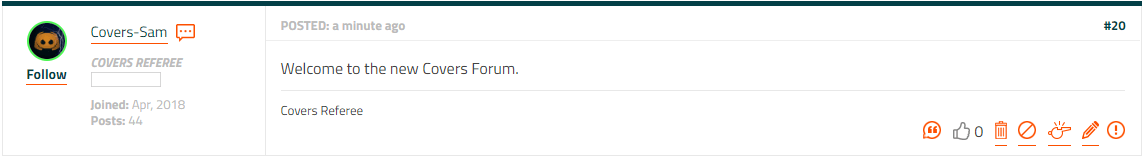
To add a signature, navigate your profile page (click on profile icon > click on your username) and edit your signature
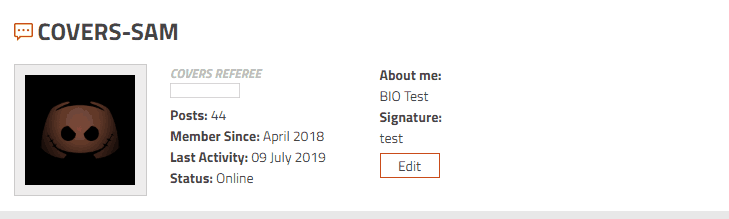
User Bio
You are now able to add a bio to your forum profile. Your bio will be visible to all forum users from your profile page. You are limited to 350 characters for your bio.
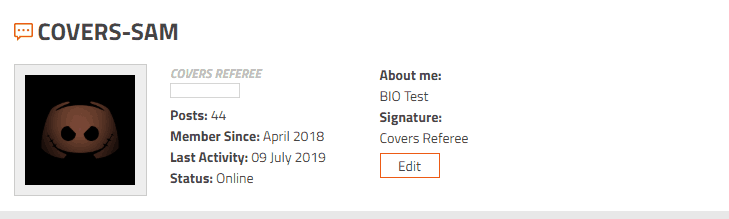
Following, Followers & Subscribe
Users are now able to follow, be followed, or subscribe to any thread on the Covers Forum. This is the first phase of notification improvements that we will be making to our Forum. In the next update, coming this month, once you follow a user or subscribe to a thread you will receive an email once there is an activity but for now, you can work on building your followers and your following list.
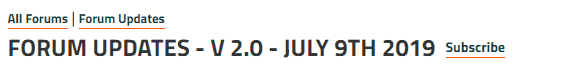
Follow a user by clicking on the follow button underneath their profile photo in a thread or in front of their username on their profile page. In the next update, you will receive an email notification if a user that you are following posts or creates a thread.